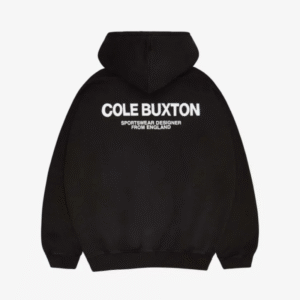What Is Wonderware InTouch? A Beginner’s Guide to HMI Software
If you’re new to industrial automation, chances are you’ve heard of Wonderware InTouch or Aveva InTouch HMI. This software plays...

If you’re new to industrial automation, chances are you’ve heard of Wonderware InTouch or Aveva InTouch HMI. This software plays a key role in how industries monitor, control, and optimize their operations. But what exactly is it? And how can it help your factory or plant run more smoothly?
In this guide, we’ll explain Wonderware HMI in simple terms. We’ll walk you through what it does, how it’s used, and why it remains one of the most trusted names in the industrial world. Whether you’re a student, technician, or business owner, this article will help you get a clear understanding of what Aveva InTouch HMI can do for you.
What Is Wonderware InTouch HMI?
Wonderware InTouch, now officially known as Aveva InTouch HMI, is a Human Machine Interface (HMI) software. It allows operators to interact with machines, systems, and processes in real time.
Simply put, it’s the screen on the control room monitor that shows what’s happening on the factory floor. Operators use it to monitor processes, get alerts, and make quick decisions.
This software has been around for over 30 years and has become a household name in industrial automation. Since Aveva acquired Wonderware, the product is now branded as Aveva InTouch HMI, but many still call it Wonderware due to its long history.
Why Do Industries Use Wonderware HMI?
Modern factories are filled with machines, sensors, and control systems. Without a user-friendly way to see what’s happening, managing all this data would be almost impossible. That’s where Wonderware InTouch HMI comes in.
Here’s why industries continue to rely on this software:
- Real-Time Visualization: Operators can see live data from sensors and control devices.
- Alarm Management: Alerts users when something goes wrong.
- Data Logging: Tracks historical data for analysis and reporting.
- Remote Access: Monitor and control systems from anywhere.
- User-Friendly Interface: Easy to navigate, even for non-experts.
Key Features of Aveva InTouch HMI
Let’s break down the core features that make Aveva InTouch HMI such a trusted tool in the automation world.
1. Graphical Interface
Aveva InTouch offers a simple yet powerful visual environment. Engineers can create screens with animations, buttons, and live data links. This helps operators react faster and make better decisions.
2. Built-In Scripting
It supports scripting using built-in languages like ArchestrA and VBScript. This lets developers automate actions, control process flows, and customize functionality as needed.
3. Alarm Management
The software allows for creating, categorizing, and managing alarms based on real-time conditions. This helps prevent downtime and ensures safety.
4. Historical Data Logging
It stores process data for later analysis. You can generate reports, monitor KPIs, or troubleshoot past issues using this stored data.
5. Integration with SCADA Systems
Wonderware InTouch HMI integrates smoothly with SCADA and other industrial systems. This creates a unified control environment where different parts of the plant work together.
6. Mobile Access and Cloud Options
With new versions, operators can view HMI screens from tablets or smartphones. This is ideal for large sites where walking to the control room isn’t always practical.
How Does Wonderware InTouch Work?
The software connects to PLCs (Programmable Logic Controllers), sensors, and other field devices. Data from these devices is shown on the screen in real-time. Operators can respond by clicking buttons, changing setpoints, or acknowledging alarms.
A typical setup includes:
- Server: Where the main InTouch project runs
- Clients: Where operators interact with the interface
- Historian/Database: Stores past data for reporting
- Engineering Workstation: Used to build and maintain the HMI screens
The communication between these components is handled through OPC, Modbus, or other standard protocols.
Use Cases: Where Is Wonderware InTouch Used?
Pima Controls has worked with hundreds of customers using Wonderware InTouch HMI across various industries. Here are a few examples:
Manufacturing
- Assembly line monitoring
- Machine efficiency tracking
- Quality control alerts
Water and Wastewater
- Pump status visualization
- Flow rate and pressure monitoring
- Chemical dosing control
Energy and Utilities
- Substation automation
- Load management
- Fault detection and alerts
Food and Beverage
- Batch processing
- Temperature monitoring
- Clean-in-Place (CIP) control
Benefits of Using Aveva InTouch HMI
Using Wonderware InTouch is more than just putting graphics on a screen. It brings real value to industrial operations.
Increased Uptime
Faster response to alarms and better visibility leads to fewer stoppages.
Better Decision-Making
Operators and managers can see exactly what’s going on and respond with accurate information.
Lower Operational Costs
Optimized processes and early problem detection help cut down waste and maintenance costs.
Scalable and Flexible
Whether you run a small plant or a multi-site operation, Aveva InTouch HMI grows with your needs.
Common Terms to Know
- HMI (Human Machine Interface): Interface that connects humans to machines
- PLC (Programmable Logic Controller): Device that controls machines in industrial settings
- SCADA (Supervisory Control and Data Acquisition): Software system for large-scale industrial control
- Tag: A variable or point of data in the system (like temperature or pressure)
Industry Trends: Why HMI Matters More Than Ever
According to MarketsandMarkets, the global HMI market is projected to reach $6.3 billion by 2027, growing at over 9% per year. This growth is driven by:
- Increasing demand for automation
- Rise in smart manufacturing (Industry 4.0)
- Remote monitoring and cloud-based HMIs
Aveva InTouch HMI continues to stay ahead by offering remote access, easy scalability, and strong cybersecurity features.
Getting Started with Wonderware InTouch
If you’re new to Wonderware HMI, getting started can feel overwhelming. Here’s a simple roadmap:
- Define Your Needs
What do you need to monitor or control? Define clear goals. - Choose the Right Version
Pima Controls can help recommend the ideal version of Aveva InTouch for your operation. - Set Up Your Project
Use the development tools to build your graphics, tags, and alarms. - Test Your Screens
Simulate operations before going live. - Deploy and Train
Install the project on client machines and train operators.
Tips for Using Wonderware InTouch HMI Effectively
- Keep screen designs clean and simple
- Use color codes wisely (e.g., red for alarms, green for normal)
- Test thoroughly before deployment
- Train your team to respond correctly to alarms and trends
- Back up your configuration regularly
Why Choose Pima Controls for Your HMI Needs?
At Pima Controls, we’ve been helping industries deploy and maintain automation solutions for over 35 years. Our team understands how to match the power of Aveva InTouch HMI with the exact needs of your plant.
Here’s what sets us apart:
- Expert support and consulting
- Custom training for your team
- Timely deployment and maintenance
- End-to-end automation solutions
FAQs About Wonderware InTouch HMI
What is Wonderware InTouch used for?
Wonderware InTouch is used to create visual dashboards that monitor and control industrial processes in real time.
How does Aveva InTouch HMI help operators?
It provides real-time data, alerts, and control features that let operators respond quickly and reduce downtime.
Where is Wonderware HMI used most?
It’s commonly used in manufacturing, water treatment, energy, food production, and building automation.
Why is Wonderware now called Aveva InTouch HMI?
After Aveva acquired Wonderware, the product name was updated, but the core features remain strong and widely used.
Who should learn to use Wonderware InTouch?
Engineers, technicians, and plant managers who need to control or monitor industrial systems.
Will Wonderware InTouch work with existing PLCs?
Yes, it supports many industry-standard protocols like Modbus, OPC, and Ethernet/IP, making integration easy.
Final Thoughts
Wonderware InTouch HMI, now known as Aveva InTouch HMI, is more than just a tool—it’s a critical part of modern industrial automation. It gives operators the insights they need, when they need them, and helps businesses run safer and smarter.
If you’re looking for a reliable, easy-to-use HMI platform, this is one of the best places to start. And with a partner like Pima Controls by your side, you’re not just getting software—you’re getting support that keeps your systems running at their best.