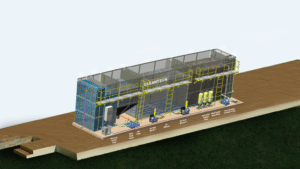Troubleshooting 51 Game Login Issues on Android Devices
The 51 Game platform has become one of the most popular destinations for casual and card gamers across the world....

The 51 Game platform has become one of the most popular destinations for casual and card gamers across the world. Whether you’re playing Teen Patti, Rummy, or any of the engaging titles on offer, everything starts with a successful 51 Game Login. However, if you’re using an Android device and facing login issues, it can be frustrating—especially when you’re eager to collect rewards or continue your progress.
The good news is that most login issues can be resolved with a few simple troubleshooting steps. This guide will walk you through the common causes of 51 Game Login problems on Android devices and how to fix them effectively so you can get back to gaming without delay.
Common 51 Game Login Issues on Android
Before we dive into solutions, let’s take a look at some of the most common login problems reported by Android users:
- App crashes upon login attempt
- Stuck on the loading or login screen
- Incorrect username/password error
- OTP not received or failed verification
- Login via Google or Facebook not working
- App keeps logging you out unexpectedly
- “Server not responding” or “Connection timeout” messages
If any of these sound familiar, don’t worry—we’ll cover solutions for all these problems.
1. Check Your Internet Connection
Many login issues stem from weak or unstable internet connectivity.
What to Do:
- Switch from Wi-Fi to mobile data or vice versa to see if the issue persists.
- Restart your router or mobile device.
- Run a speed test to ensure your connection is stable.
- Avoid public Wi-Fi networks, as they may block game servers or cause delays.
A strong internet connection is essential for a smooth 51 Game Login experience.
2. Ensure You’re Using the Latest App Version
Outdated app versions may contain bugs or incompatibility issues with your current Android OS.
How to Fix:
- Go to the Google Play Store.
- Search for “51 Game”.
- Tap “Update” if available.
- Restart the app after updating.
Keeping your app up-to-date ensures that you’re benefiting from the latest bug fixes, features, and security updates.
3. Clear Cache and App Data
Sometimes, stored cache and corrupted app data can interfere with the login process.
Steps to Clear Cache and Data:
- Go to Settings > Apps > 51 Game.
- Tap “Storage”.
- Tap “Clear Cache” and then “Clear Data.”
- Relaunch the app and attempt the 51 Game Login again.
Clearing the cache often resolves app freezing and stuck login screen issues.
4. Double-Check Your Login Credentials
A simple typo can prevent access to your account.
Tips:
- Ensure that Caps Lock is off if you’re entering your password manually.
- Verify you’re using the correct phone number, email address, or social account.
- If you’ve forgotten your password, tap on “Forgot Password?” and follow the reset instructions.
Using a password manager can help avoid repeated login errors in the future.
5. Fix Social Media Login Problems (Google/Facebook)
If you signed up using Google or Facebook, issues with these linked accounts can cause login failures.
Troubleshooting Steps:
- Make sure you’re logged into the correct Google or Facebook account on your Android device.
- Go to Settings > Accounts and confirm that the right accounts are synced.
- If login still fails, try unlinking and re-linking the account from within the app.
If the problem continues, attempt a regular 51 Game Login using your registered email or phone number instead.
6. Check App Permissions
Insufficient app permissions can stop the login process.
How to Grant Permissions:
- Go to Settings > Apps > 51 Game > Permissions.
- Ensure permissions for Storage, Phone, and SMS are enabled.
- Restart the app and try logging in again.
Some Android devices restrict background data or notifications unless permissions are properly granted.
7. Reinstall the 51 Game App
If all else fails, a clean reinstallation can resolve most app-related problems.
Steps:
- Uninstall the app by going to Settings > Apps > 51 Game > Uninstall.
- Restart your Android device.
- Reinstall the app from the Google Play Store.
- Perform your 51 Game Login using your saved credentials.
Reinstalling ensures any corrupted files or installations are removed.
8. Enable Two-Factor Authentication (Optional but Recommended)
If you’re concerned about security during login or suspect unauthorized access:
- Enable 2FA (Two-Factor Authentication) via SMS or email.
- Go to Account Settings > Security after logging in.
- This ensures that no one can access your account even if they have your password.
Two-factor authentication not only enhances security but also helps you recover your 51 Game Login in case of suspicious activity.
9. Contact 51 Game Support
If you’ve tried all the above steps and still can’t log in:
Reach Out to Support:
- Visit the official 51 Game website or use the support/contact form in the app.
- Provide your username, registered phone number/email, device details, and a brief description of the issue.
- Include screenshots if possible.
Support can help you recover your account or fix app-level issues that cannot be resolved manually.
Conclusion: Get Back to Gaming with a Smooth 51 Game Login
Login issues on Android devices can feel like a major setback, especially when all you want is to enjoy your favorite game. But with the right troubleshooting approach, most 51 Game Login problems can be fixed in minutes.
From checking your internet connection to updating the app and resetting your credentials, each solution is designed to get you back into the game as quickly as possible. And if things still don’t work out, the 51 Game support team is always ready to assist you with account recovery and technical issues.
So don’t let a login error stop your fun. Follow these tips, troubleshoot smartly, and dive back into the exciting world of 51 Game!