How to Setup Rule-Based Lead Assignments Among Salespersons & Sales Teams with Odoo 18 CRM
One of its standout features is the ability to set up rule-based lead assignments, ensuring that leads are distributed fairly...
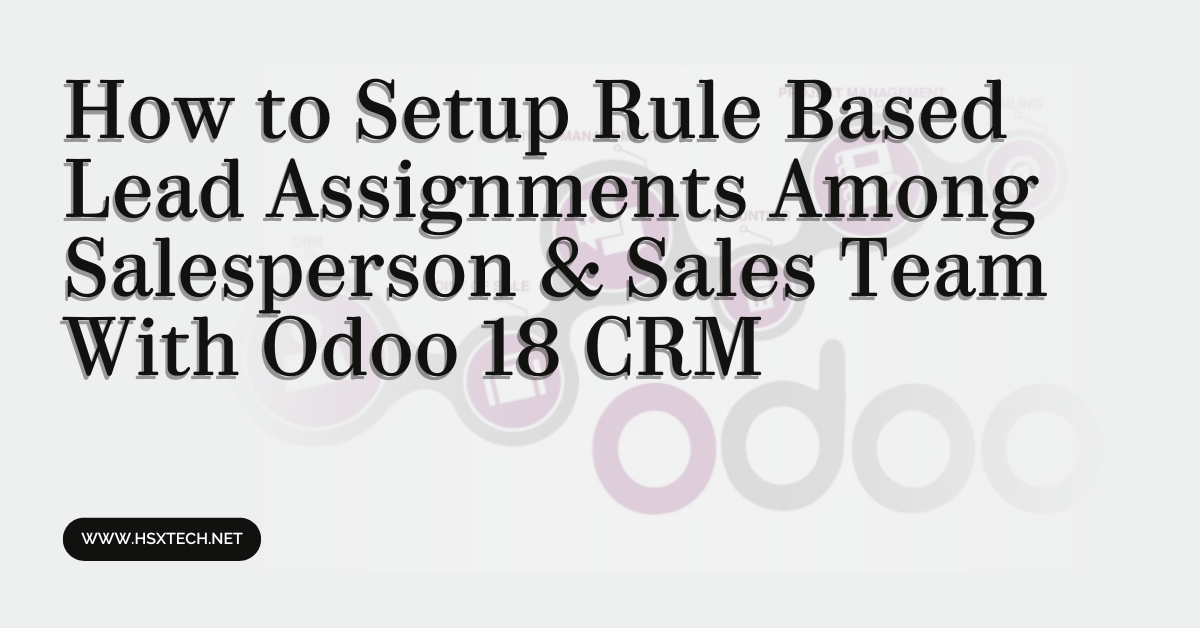
In today’s competitive business landscape, managing leads efficiently is crucial for driving sales and ensuring customer satisfaction. Odoo 18 CRM, a powerful module within the Odoo ERP ecosystem, offers robust tools to streamline lead management. One of its standout features is the ability to set up rule-based lead assignments, ensuring that leads are distributed fairly and strategically among salespersons and sales teams.
In this blog, we’ll walk you through the steps to configure rule-based lead assignments in Odoo 18 CRM. Whether you’re a small business or a large enterprise, this guide will help you optimize your sales process and maximize productivity.
Why Rule-Based Lead Assignment Matters
Before diving into the technical setup, let’s understand why rule-based lead assignment is essential:
- Fair Distribution: Ensures that leads are distributed evenly among sales teams, preventing bottlenecks and overburdening specific individuals.
- Improved Efficiency: Automates the lead assignment process, saving time and reducing manual errors.
- Better Targeting: Allows you to assign leads based on specific criteria, such as region, industry, or lead source, ensuring the right person handles the right lead.
- Enhanced Accountability: Makes it easier to track performance and measure the effectiveness of your sales team.
With Odoo 18 CRM, you can achieve all this and more. Let’s get started!
Step 1: Define Your Lead Assignment Rules
The first step in setting up rule-based lead assignments is to define the rules that will govern how leads are distributed. These rules can be based on various criteria, such as:
- Geographical Location: Assign leads based on the region or territory.
- Lead Source: Distribute leads based on where they originated (e.g., website, social media, referrals).
- Industry or Product Type: Match leads with salespersons who specialize in specific industries or products.
- Lead Priority: Assign high-priority leads to your top-performing sales reps.
To define these rules, navigate to the Odoo 18 CRM module and follow these steps:
- Go to Settings > Automation > Assignment Rules.
- Click on Create to set up a new rule.
- Name your rule (e.g., “Regional Lead Assignment”) and specify the criteria for lead assignment.
Step 2: Configure Assignment Parameters
Once you’ve defined your rules, the next step is to configure the parameters for lead assignment. Odoo 18 CRM offers flexible options to customize how leads are assigned:
- Round Robin Assignment: Distribute leads evenly among salespersons in a rotating manner.
- Weighted Assignment: Assign leads based on the capacity or workload of each salesperson.
- Manual Assignment: Allow managers to manually assign leads while still following predefined rules.
To configure these parameters:
- In the Assignment Rules section, select the rule you created earlier.
- Choose the assignment method (Round Robin, Weighted, or Manual).
- Set the maximum number of leads each salesperson can handle at a time (if using Weighted Assignment).
Step 3: Assign Leads to Sales Teams
In Odoo 18 CRM, you can organize your sales force into teams, making it easier to manage and assign leads. Here’s how to set up sales teams and assign leads to them:
- Go to Sales > Configuration > Sales Teams.
- Create a new team or edit an existing one.
- Add salespersons to the team and specify their roles.
- Link the team to the assignment rule you created earlier.
For example, if you have a team specializing in North American clients, you can create a rule that automatically assigns all leads from that region to this team.
Step 4: Test and Optimize Your Rules
After setting up your rules and teams, it’s crucial to test the system to ensure it works as intended. Here’s how to do it:
- Create a few sample leads that match your criteria.
- Check if the leads are assigned to the correct salespersons or teams.
- Monitor the process and make adjustments as needed.
Odoo 18 CRM allows you to tweak your rules easily, so don’t hesitate to refine them based on real-world performance.
Step 5: Monitor Performance and Analyze Results
One of the biggest advantages of using Odoo 18 CRM is its built-in analytics and reporting tools. Once your rule-based lead assignment system is up and running, you can:
- Track the number of leads assigned to each salesperson or team.
- Measure conversion rates and identify top performers.
- Analyze trends and make data-driven decisions to improve your sales process.
To access these insights, go to Reporting > CRM Analytics and explore the various dashboards and reports available.
Conclusion: Streamline Your Sales Process with Odoo 18 CRM
Setting up rule-based lead assignments in Odoo 18 CRM is a game-changer for businesses looking to optimize their sales process. By automating lead distribution, you can ensure fairness, improve efficiency, and boost overall productivity.
However, implementing Odoo 18 CRM and configuring its advanced features can be complex. If you’re new to the platform or need expert guidance, consider hiring an Odoo Implementation Consultant. They can help you tailor the system to your specific needs and ensure a smooth transition.
Ready to take your sales process to the next level? Contact an Odoo expert today and unlock the full potential of Odoo 18 CRM!
By following this guide, you’ll be well on your way to creating a more organized and efficient sales process. Don’t forget to share your experiences and tips in the comments below!





