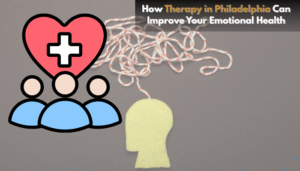Launching a mobile app can feel like walking a tightrope, one misstep, and everything crashes. I’ve been there. You spend...
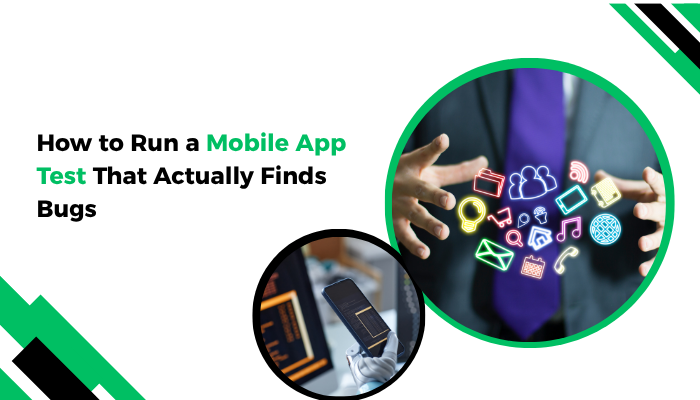
Launching a mobile app can feel like walking a tightrope, one misstep, and everything crashes. I’ve been there. You spend months designing, developing, tweaking, and polishing… only to find out users can’t even log in on certain devices. That sting? It’s real. And most of the time, it comes down to this: your mobile app test didn’t do what it was supposed to, find bugs before your users do.
If you’re nodding your head or cringing a little, this guide is for you. Because testing isn’t just a checkbox before launch- it’s the difference between rave reviews and one-star ratings.
In this article, we’ll walk through how to run a mobile app test that’s more than just smoke and mirrors. We’ll dig into tools, strategies, common mistakes, and practical tips to help you deliver an app that actually works.
Let’s get into it.
Why Mobile App Testing Is Non-Negotiable
The mobile landscape is brutal. With thousands of new apps hitting app stores every day, you only get one shot to make a first impression. If your app crashes, glitches, or lags, users are gone.
Consider these stats:
- 80% of users delete an app after one use if it’s buggy or slow. (Source: Localytics)
- More than half of app uninstalls happen within the first 3 days. (Source: AppsFlyer)
And bugs don’t just hurt user trust, they can hit your bottom line, tank your ratings, and cause costly delays. That’s why a well-structured mobile app test is critical, whether you’re a solo developer or part of a larger QA team.
1. Understand What You’re Really Testing
It sounds obvious, but one of the biggest issues with mobile app test strategies is vague goals. What are you actually trying to test?
Here are the main areas to focus on:
✅ Functional Testing
Does your app do what it’s supposed to? Buttons, forms, logins, payments- every user interaction should be tested on multiple devices and operating systems.
✅ UI/UX Testing
How does the app feel? Is it responsive? Are buttons easy to tap? Does the layout adjust properly on smaller screens?
✅ Performance Testing
Can your app handle load? How does it behave under poor network conditions or limited battery?
✅ Compatibility Testing
Does your app run smoothly on different devices, OS versions, screen sizes, and manufacturers?
✅ Security Testing
Are data and permissions being handled properly? Are there vulnerabilities that could expose users?
Start with a testing plan that outlines which of these categories you’ll be covering, and prioritize based on your app’s core functionality.
2. Choose the Right Devices for Testing
Let’s face it, you can’t test on every device. But you can be smart about where you put your focus.
Consider:
- Your target audience: Are they Android-heavy or iOS-first? What regions are they in?
- Most-used devices: Use analytics tools like Firebase or Google Analytics to see what devices your users already have.
- Device fragmentation: Especially with Android, test across at least 3–5 different screen sizes and OS versions.
Using device farms (like BrowserStack or AWS Device Farm) can help expand your test coverage without breaking your budget.
3. Manual vs Automated Mobile App Testing
Here’s where things get interesting. Should you run manual tests, or should you automate them?
Manual testing is great for:
- Early-stage exploratory testing
- Visual feedback and UI nuances
- One-off test cases that change often
Automated testing is ideal for:
- Repeating the same tests across multiple devices
- Regression testing before releases
- Scaling your QA efforts without scaling your team
A blended approach usually works best. Start with manual testing to map out user flows, then use mobile app test automation for the repetitive stuff.
Popular automation frameworks include:
- Appium (open-source, cross-platform)
- Espresso (for Android)
- XCUITest (for iOS)
- TestEvolve (for scalable, low-code automation)
Whichever you choose, make sure the tool integrates with your CI/CD pipeline so you can catch bugs before they reach production.
4. Don’t Forget About Real-World Conditions
This is a big one.
Your app doesn’t live in a lab—it lives in your users’ pockets, with low battery, poor WiFi, distractions, and background apps.
So test like it.
- Simulate weak networks (3G, airplane mode, WiFi drops)
- Check how your app behaves when interrupted (calls, messages, app switching)
- See what happens when storage is low or permissions are denied
These are the moments where your app will either impress or frustrate. And trust me, no one writes app store reviews about things that just kinda work- they write about crashes and bugs.
5. Track, Fix, and Learn
Even the best test won’t catch everything. That’s why you need a feedback loop.
- Use crash reporting tools like Firebase Crashlytics or Sentry to monitor live bugs.
- Use session replay tools to understand how users interact with your app.
- Log everything. Test failures, edge cases, even “weird” user behavior, it’s all data you can use.
The goal of a great mobile app test isn’t to eliminate every bug, it’s to catch the ones that matter most and continuously improve from there.
A Personal Story: The Missed Bug That Taught Me Everything
One app I worked on let users order food from nearby vendors. Everything worked in staging. But after launch, users started reporting that their orders weren’t going through.
Turns out, we never tested the app under 3G network conditions. The “Place Order” button would silently fail if the connection was slow. No error message. No retry. Just failure.
We lost hundreds of users in two days.
That moment taught me what every good mobile app test should do: go beyond the happy path. Test for real life. Test for the unexpected. Because that’s what your users are living.
Final Thoughts
The best mobile app test is one that walks the line between technical precision and human empathy. Use tools. Use strategy. But never lose sight of the person behind the screen.
And when you’re ready to scale, consider investing in mobile app test automation to keep your releases smooth, your users happy, and your team focused on innovation, not firefighting.
Because a great mobile app isn’t just built, it’s tested into greatness.
Click – thenewsus.com
Change block type or style
Move Paragraph block from position 53 up to position 52
Move Paragraph block from position 53 down to position 54
Change text alignment
Displays more block tools
blob:https://thenewsus.com/28179505-e956-48be-8412-d9f46cf4774e