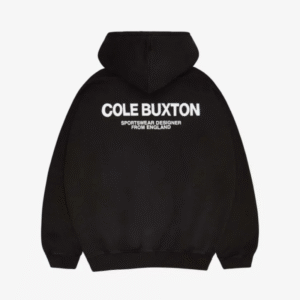Best Practices to Avoid Game Console Overuse and Damage
Gaming consoles are a significant investment for enthusiasts, offering immersive experiences across various titles. However, like any electronic device, they...
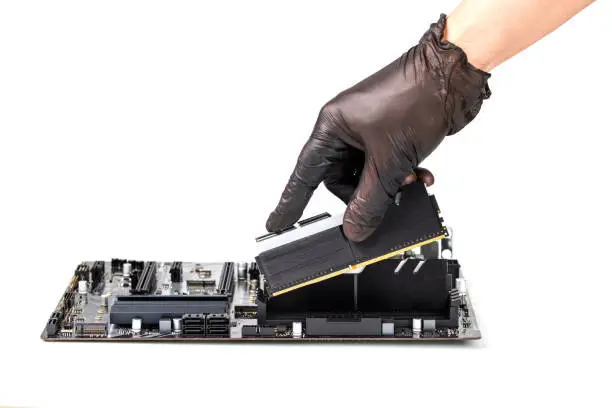
Gaming consoles are a significant investment for enthusiasts, offering immersive experiences across various titles. However, like any electronic device, they require proper care to ensure longevity and optimal performance. Overuse and neglect can lead to overheating, hardware failures, and costly repairs. This guide provides comprehensive strategies to help you maintain your console and prevent common issues.
1. Ensure Proper Ventilation
Overheating is a leading cause of console damage. To prevent this:
- Place your console in an open area: Avoid enclosed spaces like cabinets that restrict airflow.
- Keep it away from heat sources: Ensure it’s not near radiators or direct sunlight.
- Use cooling accessories: Consider investing in cooling stands or external fans designed for your console model.
Regularly check that vents are unobstructed and clean. Dust accumulation can impede airflow, leading to increased internal temperatures.
2. Maintain a Clean Environment
Dust and debris can infiltrate your console, affecting performance:
- Regular cleaning: Use a soft, dry cloth to wipe the exterior.
- Compressed air: Gently blow out dust from vents and ports.
- Avoid liquids: Never use wet cloths or cleaning agents directly on the console.
Keeping the surrounding area clean minimizes the amount of dust entering the system.
3. Regulate Usage Time
Extended gaming sessions can strain your console:
- Implement breaks: After a few hours of play, allow the console to rest.
- Monitor temperature: If the console feels excessively hot, power it down and let it cool.
- Use power-saving modes: These can reduce the load during idle periods.
Balancing playtime not only preserves your console but also promotes healthier gaming habits.
4. Protect Against Power Surges
Electrical fluctuations can damage internal components:
- Use surge protectors: Plug your console into a reliable surge protector to shield against voltage spikes.
- Unplug during storms: If possible, disconnect your console during electrical storms or when not in use for extended periods.
These precautions can prevent irreversible damage caused by unexpected power issues.
5. Handle Discs and Accessories with Care
Physical media and peripherals are integral to the gaming experience:
- Proper storage: Keep discs in their cases when not in use to prevent scratches.
- Gentle handling: Insert and remove discs carefully to avoid damaging the drive.
- Maintain controllers: Regularly clean and check for wear, replacing batteries or components as needed.iFixit+1YouTube+1
Taking care of these items ensures consistent performance and extends their lifespan.
6. Stay Updated with Software
Manufacturers release updates to improve functionality and security:Asurion
- Enable automatic updates: This ensures your console receives the latest patches.
- Regularly check for updates: Manually verify if any updates are available, especially before installing new games.
Keeping software current can prevent compatibility issues and enhance overall performance.
7. Store in a Safe Location
Physical safety is as crucial as operational care:
- Stable surfaces: Place your console on a flat, secure surface to prevent falls.
- Away from hazards: Keep it out of reach of pets, small children, and areas prone to spills.
- Avoid stacking: Do not place heavy objects on top of the console, which can cause damage or block ventilation.
A safe storage environment minimizes the risk of accidental damage.
8. Seek Professional Assistance When Needed
If you encounter issues beyond basic troubleshooting:
- Consult experts: Professional technicians can diagnose and fix complex problems.
- Regular check-ups: Periodic professional maintenance can identify potential issues before they escalate.
For residents in California, consider the Game Console Repair service in Pomona, CA, known for its reliable and efficient service.
Welcome to Techy Pomona, your reliable solution for all game console repair needs. If you’re experiencing trouble with your PlayStation, Xbox, or any other gaming console, we are here to help. Whether you need PlayStation repair services in Pomona or Xbox repair services, Techy Pomona is your best choice, offering unparalleled PlayStation and Xbox repair services right here in Pomona, CA.
click here to visit website for more interesting collection of articles