Best Gaming VPN for Smooth Online Games
As a game lover, there is nothing worse than being in the middle of an intense match and your game...
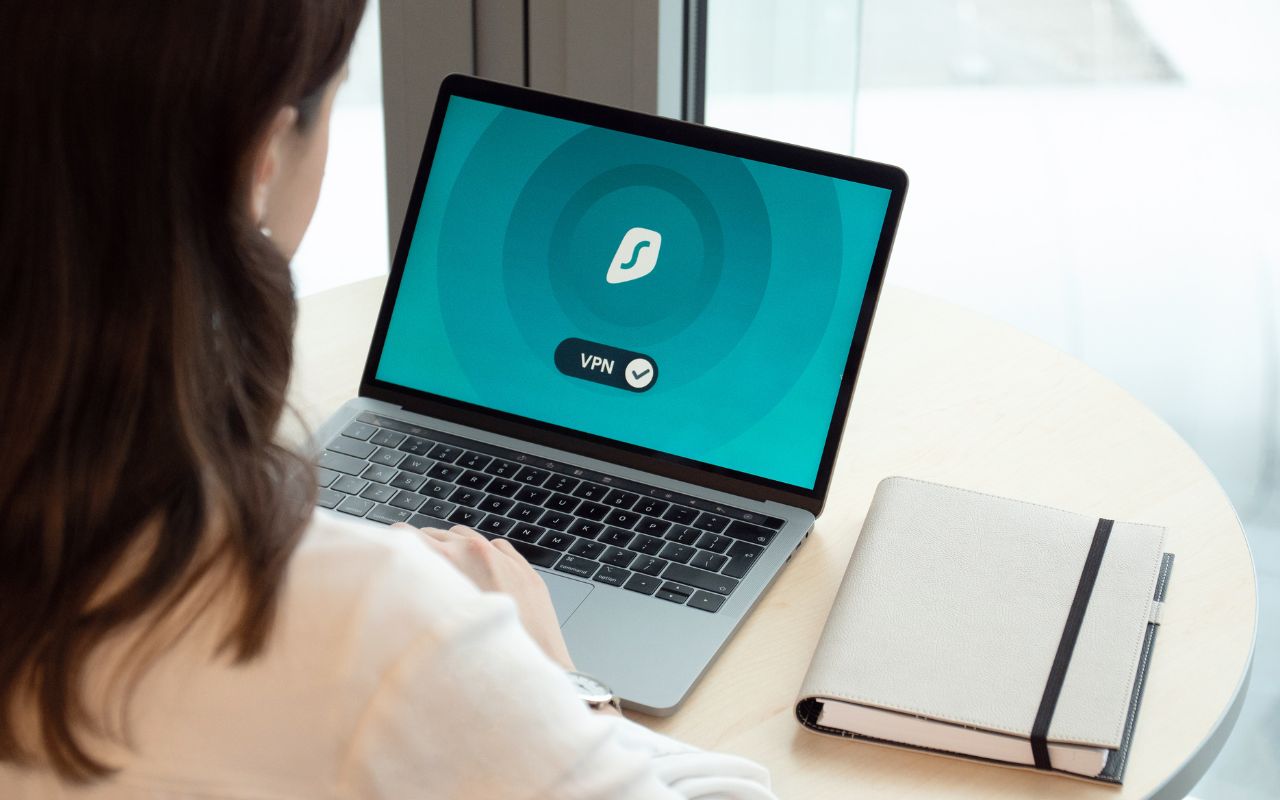
As a game lover, there is nothing worse than being in the middle of an intense match and your game starts lagging. As you tap the keyboard, move the mouse, or flick the joystick, but the response on the screen comes a few seconds later. That tiny delay can be the reason to lose a game.
And if you are into online games, you might have experienced this more than once. A lot of the time, it’s not even your device. It could be your connection, your ISP, or even someone trying to mess with your server.
That’s where a best gaming VPN can really help. You might think of VPNs just for privacy or streaming, but they can actually do wonders for gaming, too.
So, in this guide, we break down what makes a VPN good for gaming and look at some of the best ones for 2025.
What Makes a VPN Good for Gaming?
If you are looking for a VPN for gaming, and want the best experience from it, here is what you should look for:
- Fast Speeds & Low Latency:
A good gaming VPN should keep your connection fast and your ping low. This helps avoid lag during gameplay.
- Strong Server Network
More servers mean more options to connect closer to game servers, which can improve performance.
- DDoS Protection
A VPN with DDoS protection keeps your IP safe and helps prevent targeted attacks during competitive matches.
- No Bandwidth Limits
Unlimited data ensures smooth gaming sessions without sudden slowdowns or disconnects.
- Device Compatibility
The VPN should work on your computer, game console, and phone, and it should be easy to set up.
5 Best Gaming VPNs in 2025 to Consider
Here are some of the top VPNs for gaming this year. They’re all fast, reliable, and built with gamers in mind.
FastestVPN is all about the speed. They have set up their servers to work well for gaming and make it a budget-friendly option for users. You can use it on Windows, Mac, game consoles, and phones.
It even protects you from DDoS attacks and doesn’t limit how much data you can use. This VPN may not have as many servers as others on the list, but it’s a solid pick if you want a simple and fast solution.
- ExpressVPN
ExpressVPN is also known to be a very fast and reliable VPN. It covers more than 90 countries so there is no trouble in finding a server close to your game server. It works on all devices that you could ever think of, including routers, console players, etc.
There’s also military-grade encryption and DDoS protection. It’s not the cheapest, but you get what you pay for in terms of quality and speed.
- IPVanish
IPVanish is a really good option if you want to connect a VPN on more than one device. It lets you have unlimited connections, which is perfect for households with multiple gamers. The VPN is fast and easy to use, with a good range of servers.
It also doesn’t keep track of what you do online, which is good for people who care about privacy. And because it offers DDoS protection, it is considered a great choice for anyone who plays competitive games.
- Hotspot Shield
Hotspot Shield uses a special technology called Catapult Hydra, made to be fast. This is really helpful if you play games on your phone or have a slow internet connection. The VPN covers a wide range of locations and supports all major platforms.
It offers decent ping rates which is important for gaming. They have a free version, but for gaming, the premium plan is better.
- NordVPN
NordVPN is a well-rounded choice for gamers. It has a huge server network, fast speeds, and advanced features like double VPN and threat protection.
If you are playing competitive games, its low-latency servers can give you an edge. NordVPN also works great on mobile and consoles. It’s one of the more reliable choices out there.
Let’s Setup a VPN for Gaming
So, if you now want to set up a VPN for gaming, here is a quick breakdown for all the devices.
- On PC (Windows/macOS)
- Download the VPN app from the official site.
- Install it and log in with your credentials.
- Choose a server close to the game’s server location.
- Connect, then launch your game.
Some VPNs let you save server preferences so you can connect even faster next time.
- On Consoles (PS5, Xbox, Switch)
Most consoles don’t support VPNs directly. But don’t worry, you still have options.
- Router Setup: Install the VPN on your router. This way, any device connected to the network is protected.
- Hotspot Method: Set up a VPN on your PC, then share the connection with your console using an Ethernet cable.
It takes a few more steps, but once set up, your console gets the same VPN benefits.
- On Mobile (Android/iOS)
- Go to the App Store or Google Play.
- Search for your VPN and install the app.
- Log in and connect to a server close to your game’s server.
- Launch the game and enjoy.
Mobile VPN apps are usually very user-friendly. You can switch servers with a tap and set it to auto-connect for future sessions.
Conclude It
Gaming should be fun—not frustrating. Lag, region locks, and DDoS threats can ruin the experience. But with the right VPN, you can bypass all that. You’ll get better speeds, improved security, and the freedom to play from anywhere.
Whether you’re a casual gamer or someone who plays every day, a good VPN can be a game-changer—literally. Try one from the list above and see how much smoother your sessions can be. Once you start playing with a VPN, you probably won’t want to game without it again.







