A Beginner’s Guide to Library RFID Management Systems
In today’s digital age, libraries are evolving to offer more efficient services and better experiences for their users. One of...
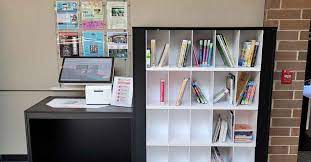
In today’s digital age, libraries are evolving to offer more efficient services and better experiences for their users. One of the most transformative technologies being adopted is the RFID (Radio Frequency Identification) system. If you’ve ever checked out a book without scanning a barcode or walked through a library gate that beeped when you passed with an unissued item, you’ve seen RFID in action.
But what exactly is an RFID Library Management System, and why are libraries using it? This beginner-friendly guide explains everything you need to know in simple terms.
What is RFID?
RFID stands for Radio Frequency Identification. It uses radio waves to transfer data between a tag and a reader. In the context of libraries, RFID is used to track and manage books and other library materials.
Key RFID components include:
- RFID Tags – Small chips embedded in books or materials that store information like title, author, and ID number.
- RFID Readers – Devices that can read and write information to the RFID tags using radio signals.
- Antennae – Help transmit the signal between tags and readers.
- Library Management Software – Connects everything together, allowing staff to manage inventory, checkouts, and returns.
How Does RFID Work in a Library?
Here’s a simple breakdown of how RFID functions in a library setting:
- Tagging Items: Each book or item is fitted with an RFID tag. These tags are usually placed inside the cover and are not visible to users.
- Check-in/Check-out: Users can borrow and return items by simply placing them near an RFID reader. The reader detects the tag automatically—no need to scan barcodes one by one.
- Security: RFID gates at library exits detect whether items have been properly checked out. If not, an alarm sounds to prevent theft.
- Inventory Management: Staff can use portable RFID readers to quickly scan shelves and check for missing or misplaced books without needing to remove each one.
Benefits of RFID in Libraries
RFID technology offers several advantages over traditional barcode systems:
1. Faster Checkouts
RFID allows multiple items to be scanned at once, reducing wait times at self-checkout kiosks and service desks.
2. Improved Accuracy
Since RFID doesn’t require a direct line of sight (unlike barcodes), there’s less room for error when scanning items.
3. Enhanced Security
RFID tags are linked to the library’s management system, allowing real-time tracking and better control over lost or stolen items.
4. Efficient Inventory Management
Librarians can perform shelf checks much faster, ensuring books are where they’re supposed to be and helping with re-shelving and organization.
5. Better User Experience
With quicker service and easier self-checkout options, users enjoy a smoother library visit.
Challenges and Considerations
While RFID has many benefits, it’s not without challenges:
- Cost: RFID tags and systems are more expensive than traditional barcode solutions. However, many libraries view this as a long-term investment.
- Privacy Concerns: Because RFID uses wireless communication, there have been concerns about tracking people through books they carry. Libraries typically program tags with minimal personal or sensitive data to avoid this.
- Maintenance: Like any technology, RFID equipment requires regular updates and maintenance to function correctly.
Who Uses RFID?
Many public, academic, and school libraries around the world have adopted RFID systems. They are especially popular in:
- Large libraries with high circulation
- University libraries needing quick access and accurate tracking
- Automated libraries using self-service kiosks and robotic book retrieval
Getting Started with RFID
If you’re considering implementing RFID in a library, here’s a basic plan:
- Assess Needs – Determine your library’s goals: faster service, better inventory tracking, enhanced security, etc.
- Set a Budget – RFID systems vary in cost depending on size and complexity.
- Choose a Vendor – Look for reputable companies that specialize in library RFID systems.
- Train Staff – Staff should be trained to use the new system efficiently.
- Roll Out Gradually – Start with a pilot program or a small collection before going system-wide.
Final Thoughts
RFID library management systems are reshaping the way libraries operate. From improved efficiency to better user service, RFID offers a powerful set of tools to modernize any library. While the initial investment may seem significant, the long-term benefits in terms of time, labor, and user satisfaction often make it worthwhile.
As more libraries go digital and embrace automation, understanding technologies like RFID becomes essential—even for beginners. Whether you’re a librarian, a student, or just a curious reader, knowing how RFID works can help you appreciate the smart systems behind the scenes that keep your library running smoothly.





