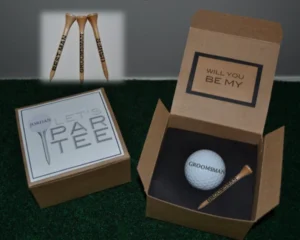Simple Steps to Change Name Minecraft in 2025
Changing your Minecraft username can give you a fresh identity in the game. Whether you’re tired of your old name...

Changing your Minecraft username can give you a fresh identity in the game. Whether you’re tired of your old name or want something more creative, this guide explains exactly how to change name Minecraft—whether you’re playing Java or Bedrock edition.
Let’s dive into everything you need to know, from requirements to tips, and even real-life examples of players who’ve done it successfully.
Why Change Your Minecraft Name?
Players often want a new username for different reasons:
- Old name feels outdated or childish
- Rebranding for YouTube or Twitch
- Wanting a cooler or more personal identity
- Avoiding confusion with similar names
The good news is, Mojang and Microsoft make the process quick and easy.
How to Change Name Minecraft – Java Edition
Requirements:
- Must own the Java version of Minecraft
- Must have a Mojang or Microsoft account
- Your new name must be available (not already in use)
Steps to Change:
- Go to minecraft.net and sign in
- Visit your Profile section
- Look for your current Minecraft username
- Click “Change”
- Type in your new name and click Save
⏳ You can only change your name every 30 days. If you want to go back, your old name might still be available after that time.
How to Change Name Minecraft – Bedrock Edition
For Bedrock (on mobile, Xbox, Windows 10, Switch), your Minecraft name is tied to your Microsoft Gamertag.
How to Change Your Gamertag:
- Sign in at account.xbox.com
- Click on Profile
- Choose Customize
- Select Change Gamertag
- Enter a new name and confirm
🆓 Your first change is free. Additional changes may cost a small fee, depending on your region.
Minecraft Name Rules You Must Follow
Before picking your new name, make sure it follows these rules:
- Must be 3–16 characters
- Only letters, numbers, and underscores
- No spaces or special symbols
- Must be unique (not already taken)
What Happens After You Change Your Name?
Here’s what stays the same and what might change after updating your Minecraft name:
| Feature | Changes? |
|---|---|
| Skins | No |
| Inventory / Worlds | No |
| Server Whitelists | Possibly |
| Friends List | No |
| Username History | Yes (tracked) |
If you play on private servers, notify the server admin. Some servers use usernames to manage permissions or ranks.
Real Example: Gamer’s Name Change Story
A Minecraft creator named PixelMaster22 wanted to match his YouTube channel name, so he changed it to CraftKingYT. Within weeks, fans recognized his new name, and his subscriber base grew by 20%.
Changing your name can be a smart move if you’re building an online brand.
FAQs About Changing Minecraft Name
Q: Can I change name Minecraft for free?
A: Yes. On Java Edition, it’s free. On Bedrock, the first Gamertag change is free; later changes may cost money.
Q: How often can I change my Minecraft name?
A: Every 30 days on Java Edition.
Q: Will I lose progress after changing my name?
A: No. Your worlds, items, and progress stay the same.
Q: How can I check if a name is available?
A: Use NameMC to search for name availability and past usage.
Best Tips for Choosing a New Minecraft Name
- Keep it short and easy to remember
- Avoid using numbers unless they have meaning
- Use names that reflect your Minecraft style (e.g., builder, PvP, redstone expert)
- Make sure it fits your online identity if you’re a content creator
Benefits of Changing Your Minecraft Name
- Refresh your in-game persona
- Match your online branding
- Stand out on servers and in multiplayer
- Remove embarrassing or old usernames
- Start fresh with a new identity
Conclusion: Take Control and Change Name Minecraft Today
Whether you’re rebranding or just ready for a fresh start, knowing how to change name Minecraft is a key part of owning your digital identity. The process is simple, the options are endless, and the results can be game-changing.