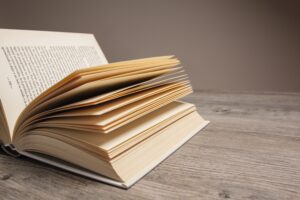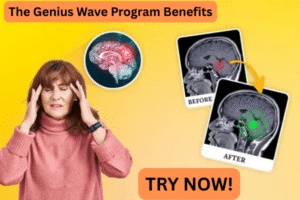Salesforce Sandbox Environments: What They Are and How to Use Them
Salesforce is a popular tool that many companies use to manage their customers and grow their business. It helps with...

Salesforce is a popular tool that many companies use to manage their customers and grow their business. It helps with tasks like tracking sales, sending emails, and organizing information. One of the helpful features in Salesforce is the Sandbox environment, which lets you test and try things without changing anything. Enrolling in a Salesforce Online Training course is a smart way to gain practical skills. You’ll get to see how Sandbox environments are used in real-life projects.
What is a Salesforce Sandbox?
A Salesforce Sandbox is a duplicate environment where you can safely develop and test without touching live data. It lets developers and admins test changes, new features, and customizations without affecting the live system. You can create, delete, and modify data freely in the sandbox without worrying about breaking anything in your Salesforce org.
Salesforce offers different types of sandboxes based on your needs:
- Developer Sandbox – Ideal for basic development and unit testing tasks with limited data and storage.
- Developer Pro Sandbox – Offers more storage, ideal for complex development tasks or integration testing.
- Partial Copy Sandbox – Contains selected data from your production environment, used for user acceptance testing or training.
- Full Sandbox – A complete mirror of your production environment, perfect for full-scale performance and stress testing.
Why Use a Sandbox?
Using a sandbox is essential for maintaining the quality and stability of your production environment. Here are a few important reasons:
- Testing and QA: Before deploying any new feature, changes are tested thoroughly.
- Training Users: Sandboxes provide a safe space for training new users without risking real data.
- Development Work: Developers can build and experiment without impacting live users.
If you’re learning Salesforce from a Salesforce Online Training, you’ll often get access to sandbox-based labs where you can practice deployments, test Apex code, and try out automation workflows. These hands-on experiences are vital for mastering Salesforce development and administration.
Sandboxes in the Testing Process
- Essential for Functional and Integration Testing. It allows you to:
- Validate user permissions
- Run workflows
- Test how data flows between system components.
- Validate user permissions
- Training for Quality Assurance Roles
If you’re planning a career in QA, enrolling in a Salesforce Testing Course is beneficial. These programs typically cover:
- Sandbox-based test automation
- Bug tracking
- Test result validation
- Sandbox-based test automation
- Institutes in Noida
Noida is a rapidly growing technology hub with several reputed Salesforce training centers. Many Salesforce Institutes in Noida provide:
- Practice with sandbox environments
- Projects to simulate production scenarios
- Industry professionals at Salesforce Institutes in Noida offer mentorship in testing techniques, automation, and bug tracking.
- Practice with sandbox environments
Conclusion
Salesforce Sandbox environments make it safe and efficient to build, test, and deploy without touching your production data. Whether you’re a developer, tester, or admin, using sandboxes properly ensures better project outcomes and smoother user experiences. To become confident in using these environments, look for a Salesforce Institute or join an online course that covers sandbox best practices in detail.