What Is an APK? Understanding the Basics for Beginners
Have you ever wondered how apps magically appear on your Android phone the moment you tap “Install”? Or why some...
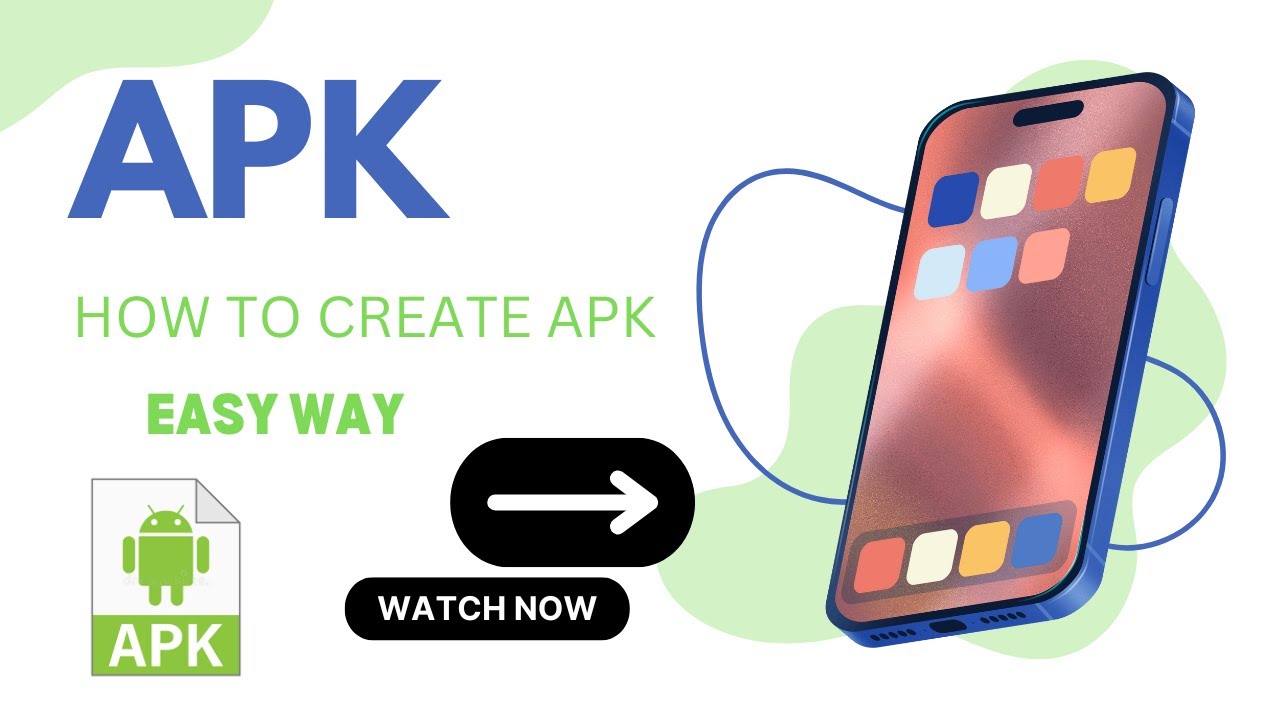
Have you ever wondered how apps magically appear on your Android phone the moment you tap “Install”? Or why some apps aren’t available in your country, yet somehow, tech-savvy users still manage to get them? If you’ve ever asked yourself these questions, you’re in the right place. Today, we’re diving into the world of APKs—a term you may have seen floating around but might not fully understand. By the end of this guide, you’ll not only know what an APK is but also how it works, why it’s important, and how you can safely use it.
What Does APK Stand For?
APK stands for Android Package Kit. Think of it as the digital package that contains everything your Android device needs to install an app. It’s similar to a ZIP file or an installer on a Windows PC. Inside an APK, you’ll find all the elements necessary to run the app—code, resources, assets, certificates, and manifest files. In short, the APK is the complete app, neatly packaged for your device.
Why APKs Matter
So why should you care about APKs? The answer is simple: they give you flexibility. For example, if an app isn’t available in your country or if the Play Store hasn’t updated a new version yet, an APK can be your way to access it. It also allows developers to share their apps directly with users without going through the Play Store.
One popular example is the Snaptube Mod APK, which lets users download videos from multiple platforms directly to their devices. Many users turn to APKs like this to unlock features not available in the standard version.
How Does an APK Work?
At its core, an APK works just like any software installer. When you tap on it, your Android system reads the package, verifies it, and then installs it as an app. Here’s a simple breakdown:
- Download the APK: You find a trusted source online and download the file to your device.
- Enable Unknown Sources: By default, Android blocks installations from outside the Play Store. You’ll need to allow installations from “unknown sources.”
- Install the App: Tap the APK file, and the system handles the rest.
- Run the App: Once installed, the app appears alongside your other applications, ready to use.
It’s that simple. However, safety is crucial here. Not all APKs are created equal. Some may contain malware or other security threats. Always use reputable sources and, if possible, check reviews before downloading.
Types of APKs
APKs come in various forms, each serving a different purpose:
- Standard APKs: The regular app file you would download from the Play Store.
- Mod APKs: Modified versions of the original app, usually offering unlocked features, extra content, or enhanced performance. The Snaptube Mod APK is a perfect example, giving users extra functionality compared to the original version.
- Beta APKs: Early versions of apps, often released to testers before the official update.
- Split APKs: These are designed to optimize the app for different devices, screen sizes, or Android versions.
Understanding these distinctions helps you make informed choices when exploring APKs beyond the Play Store.
Why People Use APKs
There are many reasons someone might opt for an APK over the standard app installation:
- Access apps not available in their region.
- Download older versions of apps when updates cause compatibility issues.
- Unlock premium features without paying in-app purchases (this is common with mod APKs).
- Test new app versions before they’re officially released.
The Snaptube Mod APK, for instance, is popular because it allows users to download videos easily, a feature not fully available in the standard app.
Are APKs Safe?
This is a big concern, and rightly so. APKs can be safe, but only if you follow best practices:
- Stick to trusted websites for downloads. Avoid shady sites or random links.
- Check app reviews from other users to see if they’ve faced issues.
- Use antivirus software on your Android device.
- Avoid cracked versions that seem too good to be true—they often are.
By following these steps, you can enjoy the benefits of APKs without putting your device at risk.
How to Install an APK on Your Android Device
Installing an APK might sound intimidating, but it’s easier than you think. Here’s a step-by-step guide:
- Enable Unknown Sources: Go to Settings → Security → Enable “Install from Unknown Sources.”
- Download the APK file: Use a trusted source. For example, if you want to try the Snaptube Mod APK, make sure you download it from a verified site.
- Locate the file: Usually in your Downloads folder.
- Tap to install: Follow the on-screen instructions.
- Launch the app: Once installed, you can enjoy the new app like any other.
Remember, the key here is caution. Always double-check that the APK is from a legitimate source.
Tips for Managing APKs
Once you start exploring APKs, it’s easy to get carried away. Here are some tips to manage them effectively:
- Keep track of installed APKs: Use a file manager to organize them.
- Regularly update apps: Even mod APKs may have updates to fix bugs.
- Backup important apps: In case an APK causes issues, having a backup is invaluable.
- Uninstall apps you don’t use: This frees up space and reduces risk.
Conclusion: APKs Are Powerful, But Handle With Care
APKs are a powerful tool for Android users, giving you access to apps, features, and updates that you might not get from the Play Store. From standard APKs to the popular Snaptube Mod APK, they offer flexibility and control over your device like never before.
But with great power comes great responsibility. Always prioritize safety, use trusted sources, and stay informed about what you’re installing. If you do this, APKs can enhance your Android experience in ways you never imagined.
So next time you see an APK online, you won’t just see a file—you’ll see a gateway to new features, apps, and possibilities. Ready to explore the APK world safely? Your Android adventure awaits!



